How to Check Online Aadhaar Authentication History Easy Steps
How to Check Online Aadhaar Authentication History Easy Steps: Aadhaar is a 12-digit unique identity number that can be obtained voluntarily by residents of India, based on their biometric and demographic data.
As Aadhaar contains crucial details, account holders are worried about the safety of their data as any mishandling of the information can prove threatening for the life-time. Hence, it is vital to check the authentication of any website before submitting the Aadhaar details. For the convenience of its users, UIDAI has come up an online tool that is available on its official website.
The “Aadhaar Authentication History” tool enables users to check Aadhaar Authentication online and avail various information including transaction ID, error code, method of authentication, Aadhaar authentication failure code, etc. Using this facility, users can find out when an agency would have accessed the biometric, demographic and one-time password.
It is advisable to check the Aadhaar authentication history at regular intervals to avoid any breach. Checking the Aadhaar authentication history via online mode is simple and can completed by following the steps below mentioned.
How to Check Online Aadhaar Authentication History Easy Steps given below.
Step 1: Visit the UIDAI’s official website that is https://resident.uidai.gov.in/.
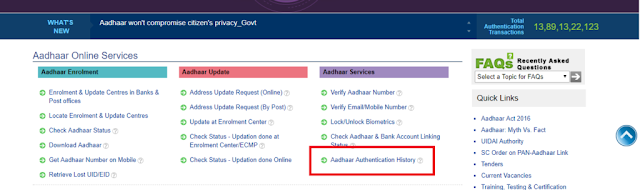
Step 2: Once you are on the UIDAI’s home page, select “Aadhar Authentication History” link under the Aadhaar Services column.
Step 3: Then it gets directed to a new page named Aadhaar Authentication History. You should enter the UID/ the 12-digit Aadhaar number.
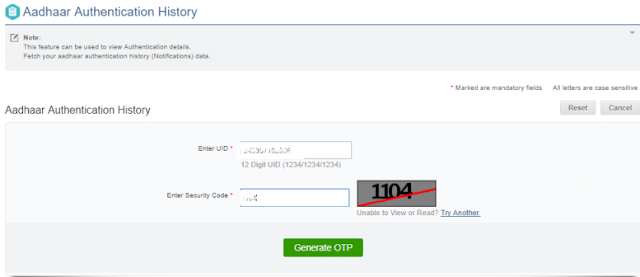
Step 4: Enter the security code correctly in the respective box and click on “Generate OTP”.
Step 5: On the new page titled “Aadhaar Notification Setting”, select the “Authentication Type” by clicking on the drop down arrow.
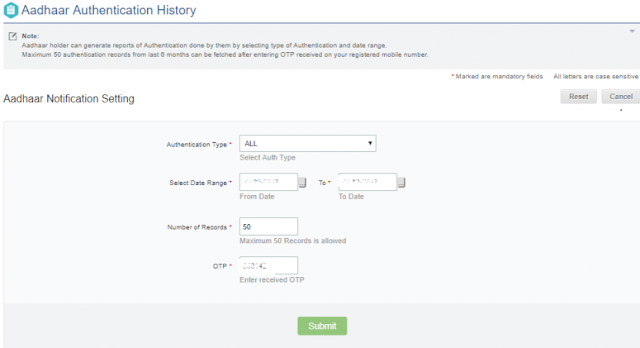
Step 6: You should choose the start and end date from the calendar for which you want to check the history.
Step 7: Next, enter the number of records and the OTP in the respective box and click on “Submit” button.
Step 8: On completing these, UIDAI displays the history in a tabular format that includes date, time, type ID and authentication type among others.
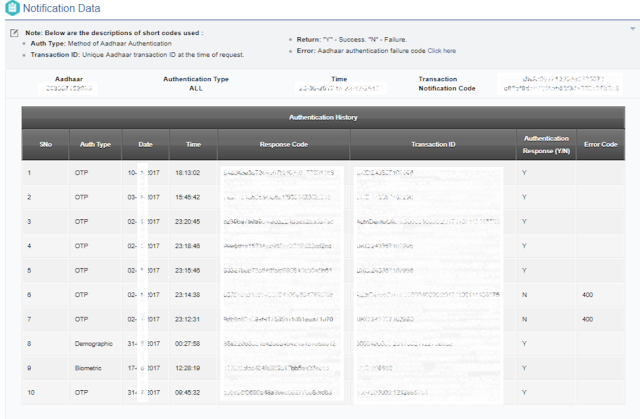
Step 9: You can now cross-check the authentication of the information.
Documents Needed to Check the Aadhaar Authentication History Online
There are only two prerequisites for checking the authentication. It includes:
The 12-digit Aadhaar number aadhaar registered mobile number to receive the one-time password
Important: Please always Check and Confirm the above details with the official website and Advertisement / Notification.Important: Join Our Whatsapp Group And Telegram Channel For Getting Free And Instant Update.
for How to Check Online Aadhaar Authentication History Easy Steps
