Find Lost Or stolen mobile Using computer: Google Find my Device
Here's how it works:
First, use your computer browser to log in to the Google account you have set up on your phone.
Now type the phrase "find my phone" into Google's search engine on your PC. In response, Google displays a map that attempts to zero in on the location of your device. Give it at least several seconds, and you'll eventually see a location on the map that's accurate enough to give you a sense of where you left the phone. For example, the map told me that the location of my device was accurate to 46 feet.
- First Open Google And search "findmydevice'.
- then Open first Link. see in screenshot
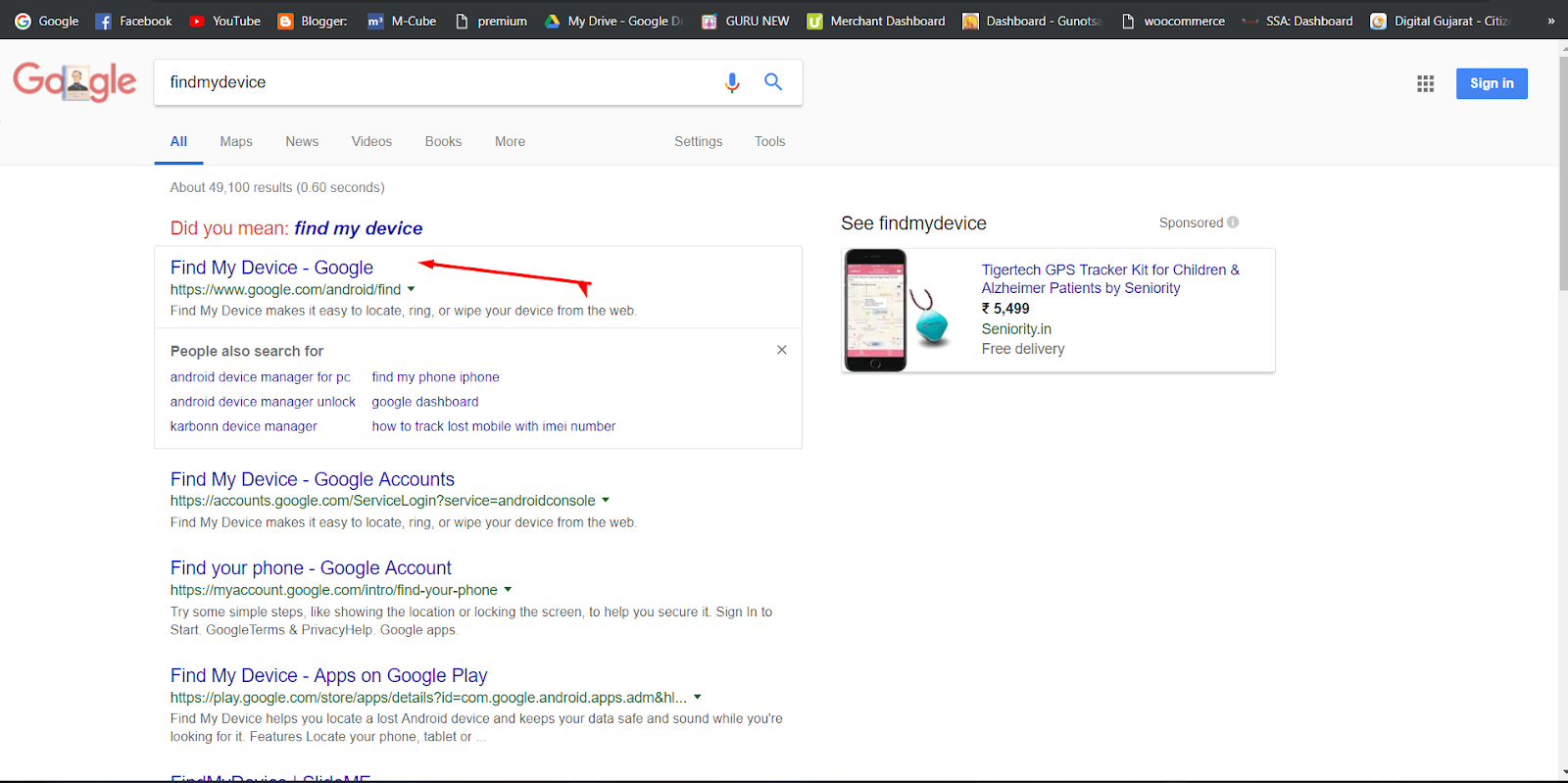
3. Then Log in using mail id.
Be Carefull you have to use this mail mail who is sign in in Lost or stolen mobile.
Then You can view different Option ON screen. Like this image,
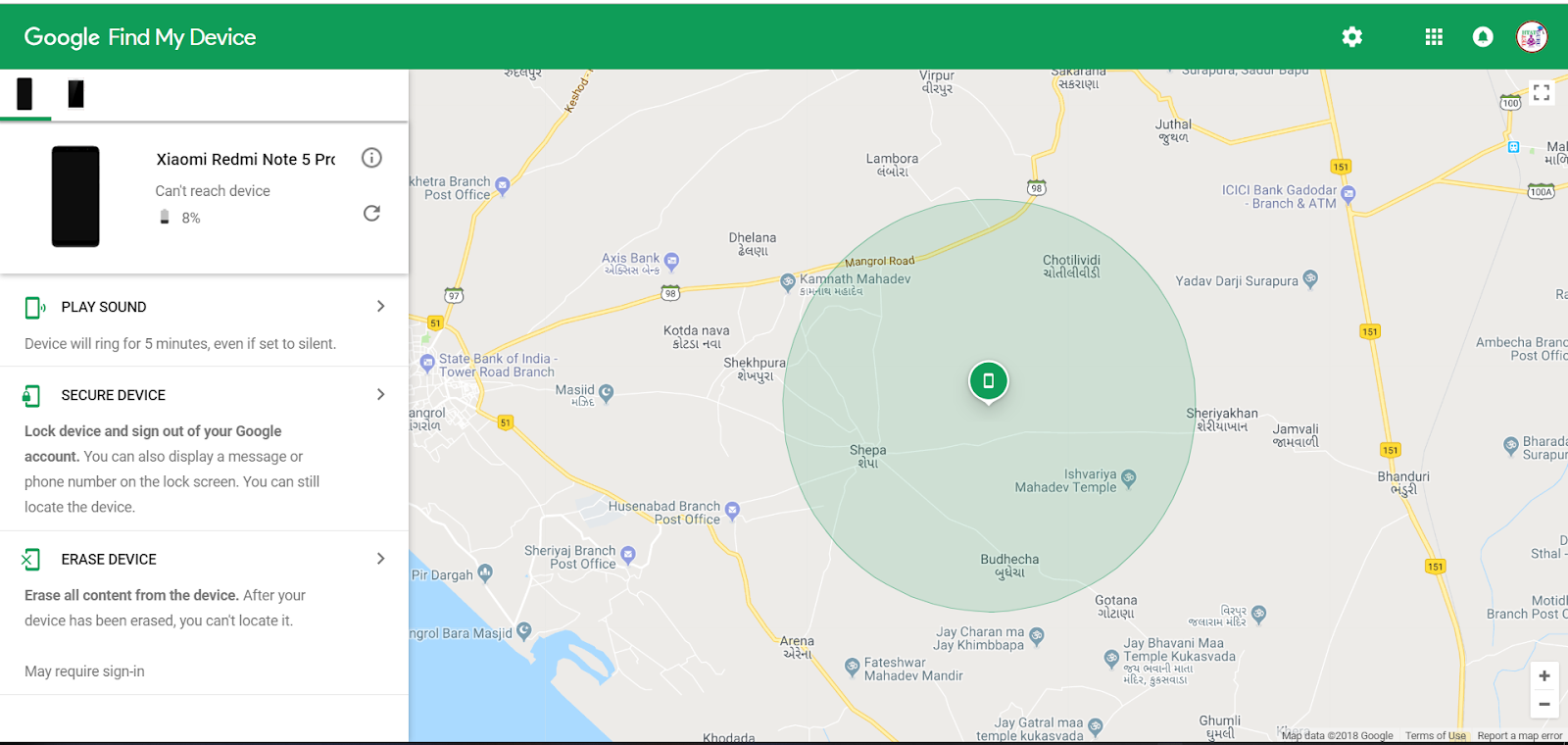
Here Hint of all option on find My Device :
- Middle of the screen you can see Live Location and status of Your mobile phone.like This image.
In Left side so may option,
- First Your miobile phone status Like IMEI no. and battery position of phone.
- PLAY SOUND : Using this option you can play sound for 5 minuts. if phone is silent sound also Rang for 5 minuts
- SECURE DEVICE : Using this option you can Lock your Lost or stolen phone. you have to enter Password and other thing to Lock phone, Be carefull Once you SEcure Device Nobody can open your phone. and all your data will be secure.
- ERASE DEVICE : Using this option you can Erase or Delet your phone. Once your Erase Device All of Data of your Phone will be Deleted permanantely.
you can see more Detail In screenshot.
Find, ring, lock and erase any lost Android device
Find My Device helps you locate your lost Android and lock it until you get it back.
Features
See your phone, tablet or watch on a map. If current location isn’t available, you’ll see the last known location.
Use indoor maps to help you to find your device in airports, shopping centres or other large buildings
Navigate to your device with Google Maps by tapping the device location and then the Maps icon
Play a sound at full volume, even if your device is on silent
DOWNLOAD FIND MY DEVICE ANDROID APP
Erase the device or lock it with a custom message and contact number on lock screen
See network and battery status
See hardware details
Permissions Notice
• Location: Needed to show your device’s current location on the map
• Contacts: Needed to access the email address associated with your Google account
Find My Device is part of Google Play Protect